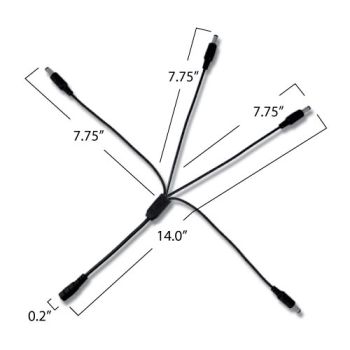- Home
- Miniature LED Light Controller with Remote
Miniature LED Light Controller with Remote
SKU
HB-7B1E
In stock
Simple and affordable LED light controller can create a variety of effects.
From $14.99
To $33.96
Instructions for RF Wireless Remote:
- 1.Turn On/ Standby
Press this key to turn on unit or switch to standby mode. Unit will turn on and restore to previous status at powering on moment. - 2. Lighting mode
Switch to lighting mode from dynamic mode. - 3/8/9. Dimmer Adjust Shortcuts
Switch to 100%, 50%, or 25% brightness lighting mode. - 4/6. Dynamic Mode Adjust
Switch to dynamic mode from lighting mode, or switch between different dynamic modes. - 5/7. Speed Adjust
Adjust playing speed of dynamic modes. Press SPEED+ to increase seed and press SPEED- to decrease. - 10/11. Brightness Adjust (Dimmer)
Adjust lighting mode brightness. Press BRIGHT+ to increase brightness and press BRIGHT- to decrease
Functions for RF Wireless Remote:
- Dimmer & Dynamic
- 8 Dynamic Effects
- 10-level Dimmer
- 256-Grade PWM
- Speed Adjustable
- Card Type Remote
- Ultra Slim Design
- Smooth Dimmer Effect
- 1 to 1 Remote Paired
- Auto Save Function
Installing for RF Wireless Remote:
- 1. Power Supply:
This unit accepts DC 5V to 24V power supply. The red cable should be connected to positive and black cable to negative. Please select proper power supply according to the LED application. - 2. LED Output :
The red cable should be connected to LED positive and black cable to negative. The peak output current is 12A, please reduce load if main unit is overheating. CAUTION:Do not short circuit the LED output, this may lead to permanent damage! - 3. Remote Control:
Please pull out the insulate part before using. The RF wireless remote signal can pass through barriers, so it's not necessary to aim at the main unit when operating. For proper receiving of the remote signal, do not install the main unit in metal enclosure. The remote battery is 3V CR2025 type, please only replace with same type battery.
Specification:
- Dynamic mode: 8 modes
- Dynamic speed level: 10 levels
- Lighting brightness level : 10 levels
- PWM grade: 256 grades
- Smooth dimmer effect: Yes
- Working voltage: DC 5~24V
- Output current : peak 12A
- Remote control mode: RF Wireless
- Remote frequency: 433.92MHz
- Remote distance : >15m at open area
Write Your Own Review
Customer Questions
LED light stays solid or doesn't save the program
This is an indication that they are installed backwards. Make sure the side marked "LED" is going to the LED and the other side marked "12-24V" is going to the power source.
Product Video
For assistance with this product visit the Support & Training Center or Contact Us
Related Products