- Home
- Escape Rooms
- Escape Room Control
- PicoBoo AC
PicoBoo AC
- 1 x Trigger Input
- 2 x 110v AC Outputs
- Up to 2 Minutes of Animation
- Up to 2 Minutes of 8-bit Mono Audio
- 10 Watt Internal Amplifier
- Power Cable Included

Simple, Intuitive Programming
All of the programming for our PicoBoo AC controllers is done in real-time using the buttons on the front of the device. This allows you to create complicated patterns and match them up with sounds with just the push of a few buttons. You can test your program immediately after creating it.
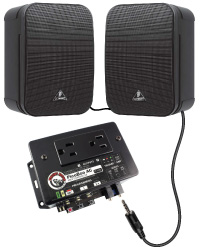
Supports Audio
Using a built-in flash memory chip, you can playback audio and even record up to two minutes of your own sounds to work with your animation. Plug in any audio device in the audio input and watch the sound go right on the chip. No need to drag out your laptop, update all your drivers, or deal with frustrating sound format conversion. You can also record up to eight sounds which the PicoBoo AC will automatically rotate through.

Included Amplifier
The PicoBoo AC comes with 10 watt internal Class D amplifier - you can use standard speakers which are easier to hide right in your props.

AC Outputs
The PicoBoo AC has two 10 amp relays brought out to two standard AC outlets. If you want to leave a light on and deactivate it when the scene begins, you can easily set each of the outputs to either a "normally on" or "normally off" position. As the PicoBoo AC is fused at 10 amps, the total current consumed by both outlets together has to remain below 10 amps.
Up to 2 minutes of animation at 30 frames per second can be recorded.

Activate Using Triggers
PicoBoo AC prop controllers have a trigger input that can be used to automatically activate your scare program. You can use this input with infrared motion sensors, beam sensors, pressure sensing mats, hand triggers, or a number of other triggers. You can also set the device to just loop the program over and over again by connecting the - and the IN trigger pins with a small wire.
Our selection of triggers can be seen here.

Ambient and Scare Modes
The PicoBoo AC controller, by nature, stays in an ambient mode. You can set up a scary background noise or even ominous music for your guests to hear by programming it on to the sound chip. In ambient mode, you can only program audio.

Write-Protection
The PicoBoo AC, like all our Halloween prop controllers, has a write-protection mechanism so you don't accidentally lose or change your program.
Yes, you simply connect a short jumper wire between (-) and (IN).
Yes.
That can be done by following the instructions in this document.
Yes, as long as the total of connected devices to not exceed 10amps.
Yes.
Yes. Most reed switches are normally-closed, so depending on your application you might have to set the trigger mode on the PicoBoo to normally-closed too. Either way it will work.
Simply connect a short jumper wire between (-) and (IN) and it will play the program continuously.
The way to do this is to record some silence into the beginning of your audio file.
No, the program will run to completion.
Simply record nothing: For a pre-delay press REC then wait as long as you want the pre-delay to be then press the 1 & 2 buttons for your animation then press REC to save. For a post delay do the same thing but wait at the end before pressing REC to save.
This controller does not support servos. The products that do are the BooBox Flex MAX and the PicoTalk.
NO! Motions sensors from the hardware store are 120V AC and will burn up the controller. Only 12VDC trigger devices must be used with the controllers.
Two minutes maximum ambient + scare sound combined.
The scare sound will only play as long as the animation. Record longer animation.
Short answer: Not easily. Long answer: The controller provides 12VDC to power triggers. It will not supply 5VDC. If you need to use 5VDC you can power your motion sensor with your own 5VDC power supply or follow the instructions here to step the 12VDC voltage down to 5VDC.
Video 1
Video 2
Video 3












